Cook'n Recipe Organizer Review and Giveaway
Attention MasterCook software users. Stop what you are doing and pay attention.
I received a copy of MasterCook in the late 90s as a gift to get my recipe collection in order. Back then I didn’t have a laptop and my computer wasn’t in the kitchen. I used it to enter my recipe cards that I had gathered over the years. If I wanted to add a recipe from a website I would copy and paste it into MasterCook and save it with the rest of my recipes. Sometimes I would print it off so I could put it in a binder full of recipes. It was extremely useful when I started going to Weight Watchers in 2002. This was extremely useful because I could create cookbooks and even make my own.
Over the years technology changed, my living situation and cooking situation changed. MasterCook changed.
Enter Cook’n.
Recently I was given the opportunity to test another brand of recipe software, Cook’n. I was a little hesitant to test software for recipes because I just did not see the point. If I want a recipe saved I stick it on Pinterest. If I want to keep it, I print it and add it to my kitchen binder. Cook’n sweetened the deal by giving me a coupon for a free cookbook to add to the Cook’n program.
After looking at the website I was actually really impressed.
Here is a list of what Cook’n Recipe Organizer can do for you:
- Easily Enter your Personal Recipes
- Get Ideas for What to Make for Dinner
- See a Visual Menu PlannerCook
- Auto-Generate Shopping Lists
- Capture Recipes From Favorite Websites
- Calculate Nutrition of Your Recipes
- Capture & Sync Pinterest Recipes
- Scan Printed Recipes
- Discover New Recipes w/Live Feed
- Print Themed Recipes – Demo
- Use Snip-It to Capture Blog Recipes
- Import recipes from Word – Demo
- Share Recipes with Social Media
- Sync to the cloud
- and much more!
You can import MasterCook , LivingCookbook and BigOven. There is also a Cook’n Club you can join for even more cooking benefits. Want pretty themes for your software? They have those too so you can customize your look.
It’s been years since I have used recipe organization software but I had no idea one piece of software could do so much in the recipe department.
Sync with Pinterest and my Apple devices?? Yes, please! I’m pretty excited about having one place to keep my recipes instead of scattered over 20 different websites on the web. Now that I am doing Weight Watchers again, this software has given me motivation to gather up all those old recipe cards and get them on my computer for easy access across my devices. This way, I don’t have to worry about my recipe cards getting ruined (especially when cooking with kiddo.)
I haven’t been using this for long, but I also have to point out the shopping lists and the live feed. I can open the software and tell it what I am searching for. It will find it, just like an internet search. I can save it to keep forever and add it to my grocery list. This is way better than a bookmark in a folder that I always seem to forget about. I think Cook’n and YUM go hand-in-hand.
My other favorite tools are the menu planning and the analyze nutritional data button. I played around with it a little and really love this! I open, capture some internet recipes, add to a cookbook that I made, click the button to find out the nutritional data and badda-bing I know how many points to calculate for my meal. Then I can add it to that weeks meal plan and shopping list. I have a ton of recipes stored on my hard drive that I have been meaning to print off and put in my binder. Now I am just going to add them to this program and not worry about it.
I’d love for you to try it out with me and discover how great it is. I’m giving you, my faithful readers, a chance to win your own copy of Cook’n so you can take control of your recipes too!
I received one or more of the products mentioned above for free using Tomoson.com. Regardless, I only recommend products or services I use personally and believe will be good for my readers.
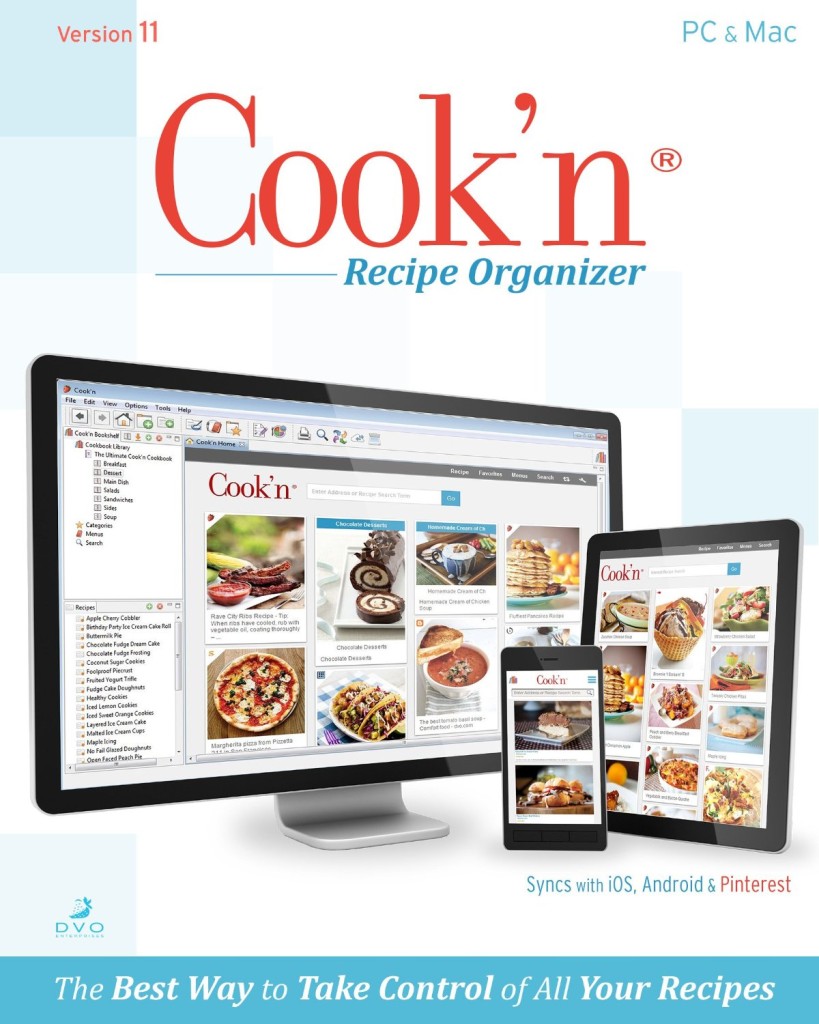

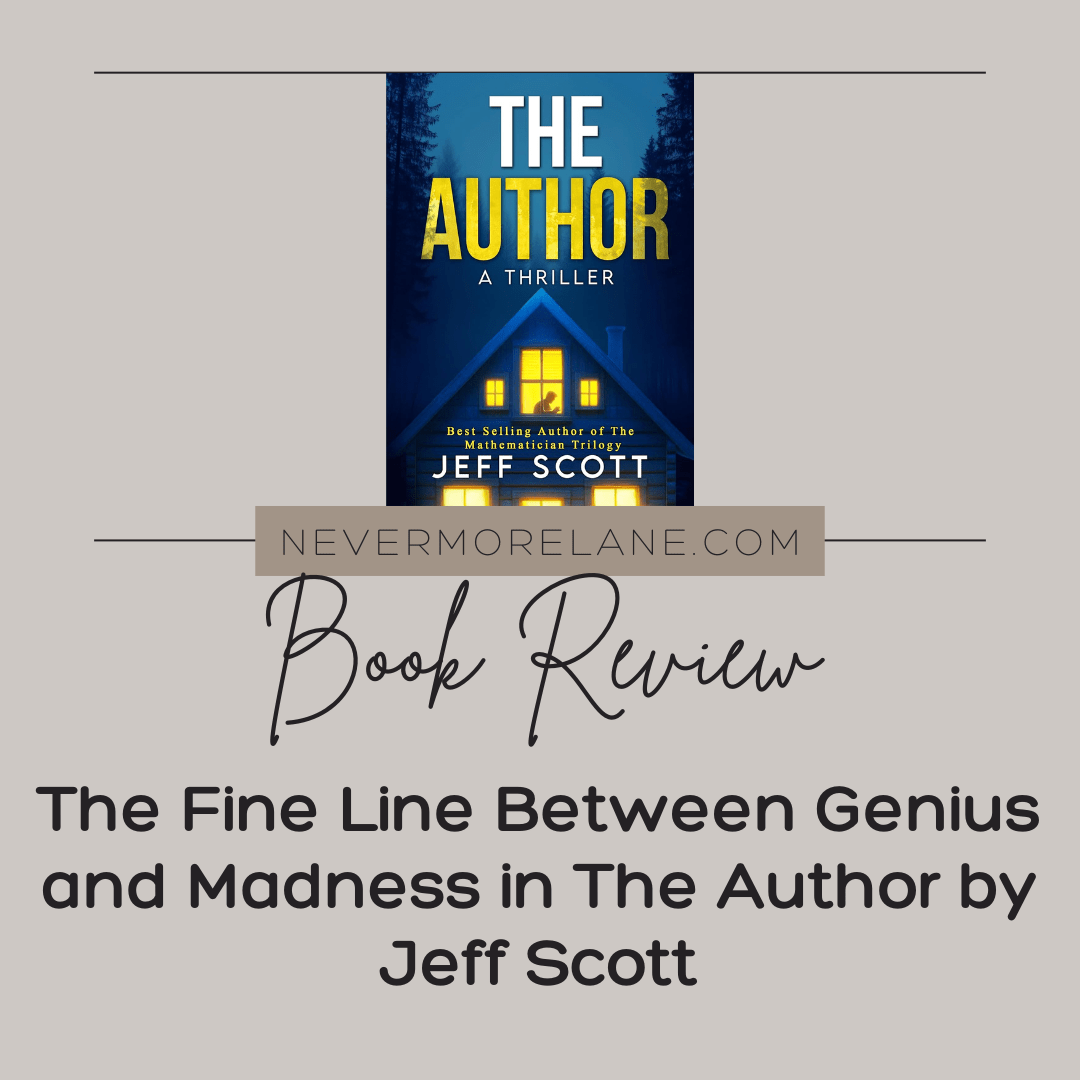
I think a little of both. I’d like to organize my existing stuff and add new collections.
Sounds like a great plan Margot! Thank you for stopping by.
start a new collection. i don’t collect them based on the fact they’ll just get lost or crinkled up or water-damaged.. this is great!
That is how I feel. I have a binder that I keep things in that I rip out of magazines and I have a recipe box full of index cards for things that I don’t want to forget. I would collect more and save $ on cookbooks if I had a location to keep them all safe! Thanks for stopping by and good luck on the contest!
We have a binder for the copies and DH has something on the computer for one of the sites he’s been using. I have an Excel spreadsheet for our cookbooks that keeps track of the recipes from the many cookbooks that we are most likely to use.
I never thought about using Excel. I just have post-it flags on the pages of my cookbooks for the recipes I want to make. I keep a notebook with notes for the recipes I did make for the website and the page number of the cookbook I used.