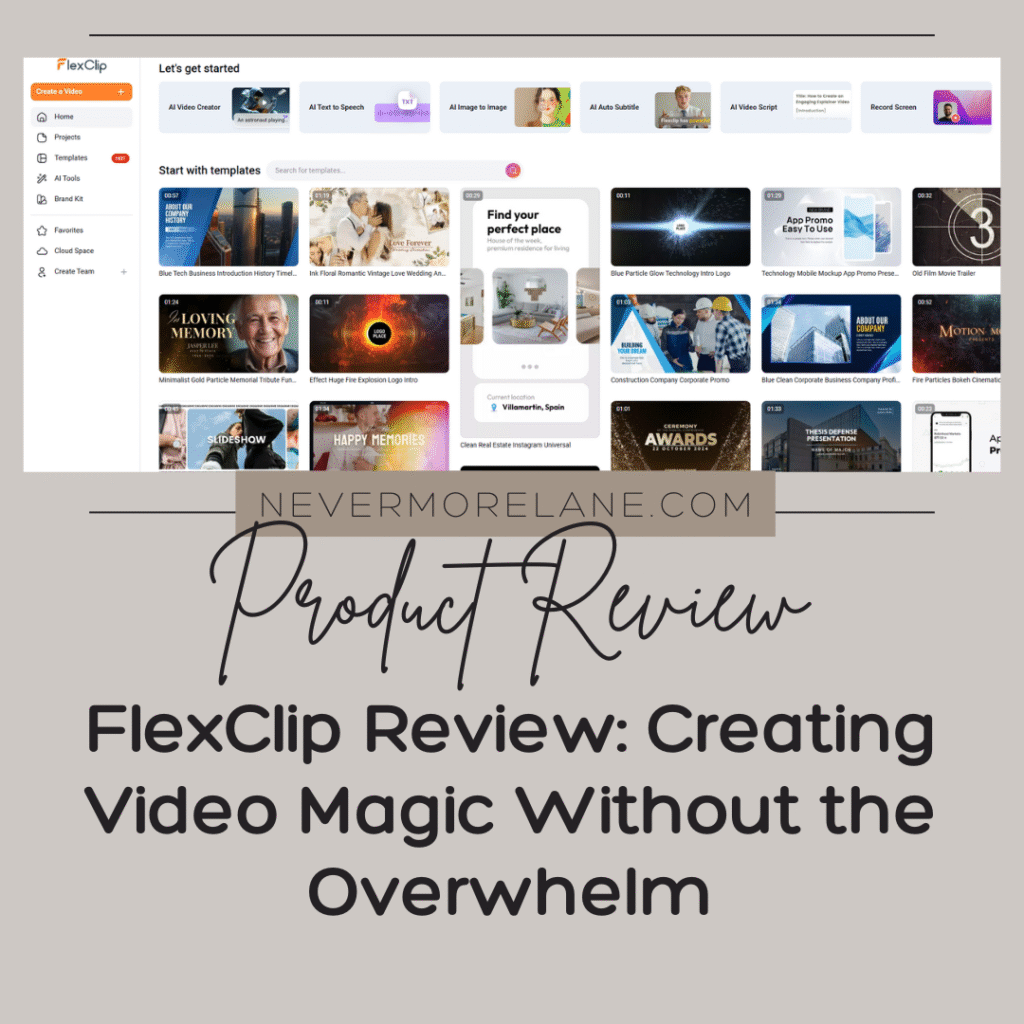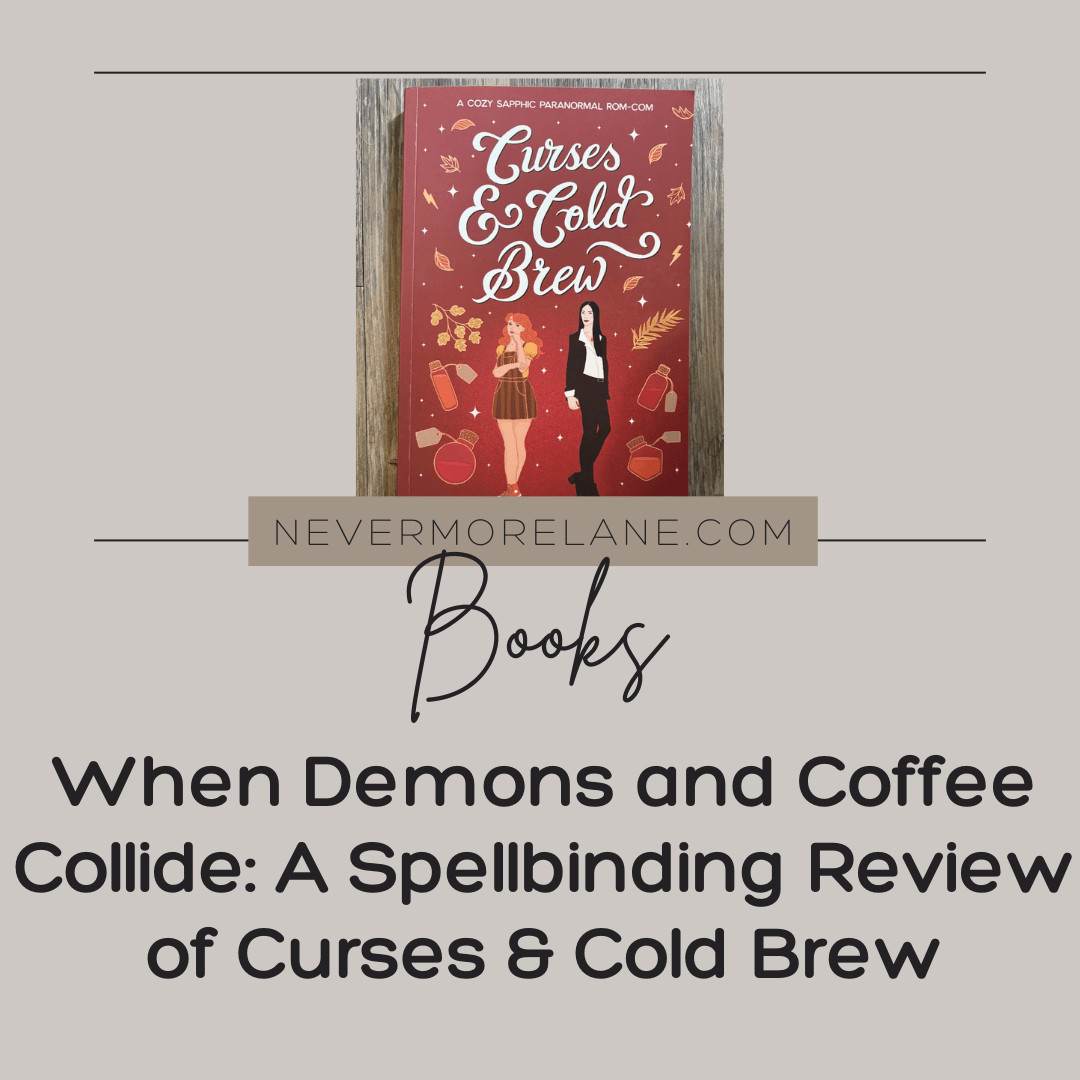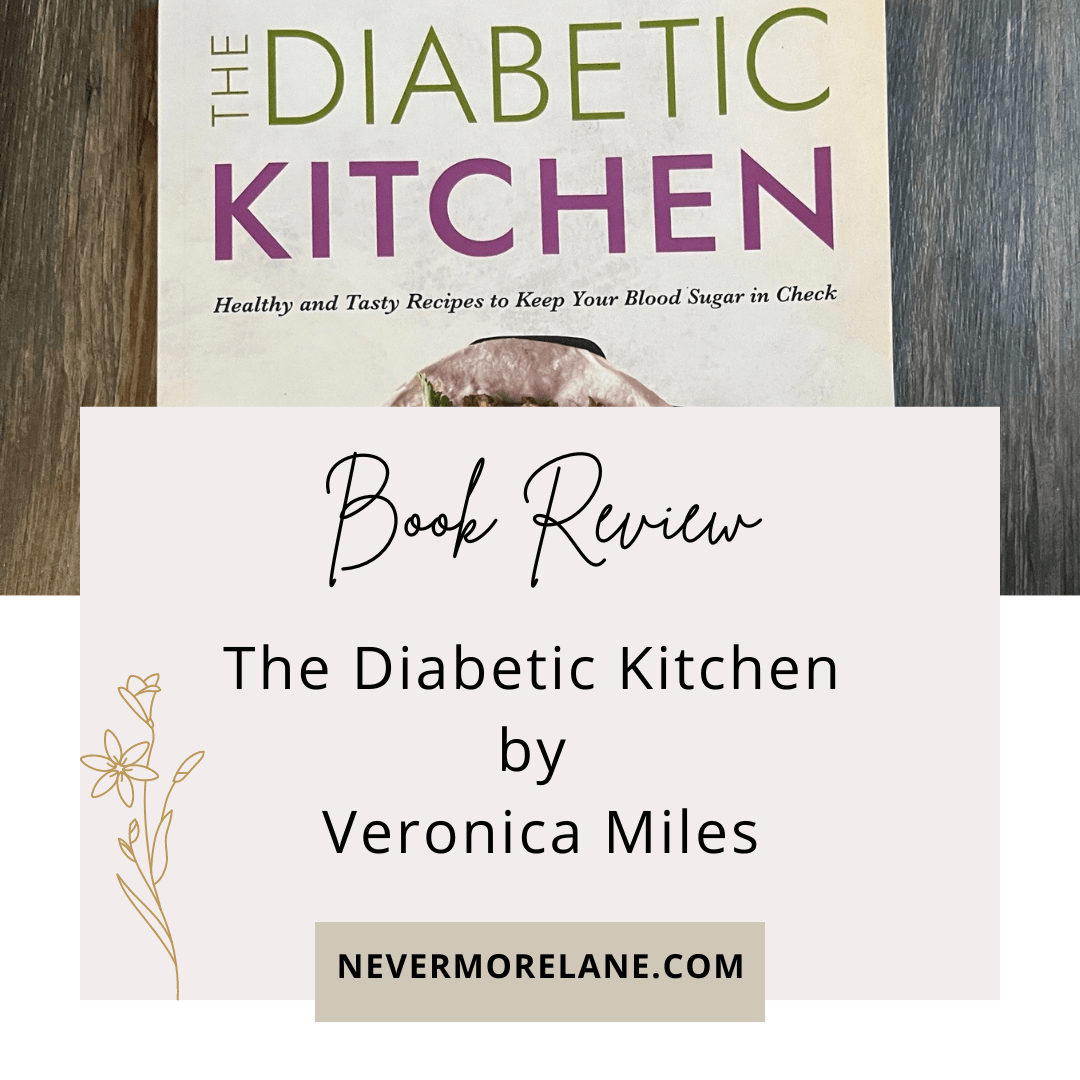FlexClip Review: Creating Video Magic Without the Overwhelm
You know that feeling when you discover a new tool that promises to make your creative life easier, and you want to believe it so badly? That little spark of hope that maybe, just maybe, this will be the one that finally clicks. That was me when I first heard about FlexClip. As someone who spends countless hours creating content for this cozy corner of the internet, I’m always on the lookout for tools that can help me bring my vision to life without requiring a degree in video editing. The promise of an easy online video maker that could help me create engaging content for social media felt like finding a warm cup of tea on a rainy afternoon.
I’ll be honest with you. I’ve been spoiled by certain tools that feel like they read my mind. You know the ones where everything is exactly where you expect it to be, where tutorials pop up right when you need them, and where the learning curve feels more like a gentle slope than a mountain climb. So when I decided to give FlexClip a try, I came in with expectations shaped by these experiences. I wanted something that would let me dive in and start creating without spending hours watching tutorials or clicking through endless menus. I wanted the magic of video creation without the headache of complicated software.
Here’s what I discovered after spending quality time with FlexClip, and why it might or might not be the right fit for your creative journey. This isn’t just another glowing review where everything is perfect. This is the real story, the one where I share both what worked beautifully and what left me wishing for something different. Because at the end of the day, you deserve to know if this tool will serve your needs before you invest your precious time and energy into learning yet another platform.
What FlexClip Promises (And What It Actually Delivers)
FlexClip positions itself as an easy online video maker that anyone can use, regardless of their technical skill level. The platform runs entirely in your browser, which means no downloads, no installation headaches, and the ability to work from anywhere. It comes packed with templates, stock footage, AI powered tools, and editing features that sound impressive on paper. That also means, there is no app for editing and creation on your mobile device. The company behind it, PearlMountain, has been in the multimedia software business since 2006, so they’re not exactly newcomers to the game.
What caught my attention initially was the promise of simplicity. The marketing speaks directly to people like us who want professional looking videos without the professional level complexity. They offer thousands of templates for various occasions, from social media posts to business presentations. There’s a free plan available, which is always a plus when you’re testing the waters. The platform includes features like AI subtitle generation, text to speech, screen recording, and access to millions of stock photos and videos. On the surface, it sounds like everything you could possibly need in one place.
But here’s where theory meets reality. While FlexClip does deliver on many of these promises, the execution felt less intuitive than I hoped. The tools are there, absolutely. The templates exist in abundance. The stock library is genuinely impressive. However, getting started felt more cumbersome than it should have for a tool that brands itself as beginner friendly. Instead of discovering features naturally as I worked, I found myself needing to seek out information, open new tabs, and hunt for tutorials on YouTube. For someone who values efficiency and prefers to learn by doing, this added friction points that slowed down my creative process considerably.
The Learning Curve: More Mountain Than Molehill
Let me paint you the full picture of what it’s like to actually sit down and use FlexClip for the first time. You open the platform, and yes, it looks clean and modern. The interface doesn’t immediately overwhelm you with options, which is good. But then you want to do something, anything really, and that’s when the treasure hunt begins. Unlike platforms where tooltips guide you gently through your first project or where the most common tasks are self explanatory, FlexClip left me clicking around trying to figure out the workflow.
The tutorials exist, but they’re not integrated into the platform in a way that feels seamless. When you’re trying to accomplish a specific task, having to leave your project, find a YouTube video, watch several minutes of content, and then return to implement what you learned creates a disjointed experience. I kept thinking about how other tools I use have those helpful little pop ups or embedded guides that appear right when you need them. Those moments where the software seems to anticipate your confusion and offers help without you having to ask. That kind of thoughtful user experience design makes all the difference between a tool you enjoy using and one that feels like work.
What frustrated me most was that the tasks themselves aren’t particularly complicated once you understand the system. It’s not that FlexClip is asking you to do anything technically difficult. The issue is that the path to accomplishing those tasks isn’t always obvious. I found myself repeatedly thinking, “This should be simpler.” That feeling of having to work harder than necessary to achieve relatively basic goals became a recurring theme throughout my time with the platform. Even after I got more comfortable with the interface, it never quite reached that flow state where the tool disappears and you’re just creating. There was always a slight friction, a small hesitation before each action while I mentally mapped out the steps required.
Features That Shine (Even Through the Clunkiness)
Despite my frustrations with the user experience, I have to give credit where it’s due. FlexClip does pack in an impressive array of features, and once you figure out how to access and use them, some are genuinely helpful. The template library is extensive and well organized by category. Whether you need something for Instagram stories, YouTube videos, or business presentations, there’s likely a template that fits. The quality of these templates varies, but many of them are genuinely attractive and professionally designed.
The stock asset library deserves special mention. Having access to millions of royalty free images, videos, and music tracks directly within the platform saves you from the usual hunt across multiple stock sites. This is genuinely convenient and can speed up your workflow once you’re comfortable navigating the system. The AI features, including auto subtitle generation and text to speech capabilities, work reasonably well. They’re not perfect, but they’re functional enough to be useful for certain projects. The screen recording feature is also a nice addition if you create tutorials or walkthrough videos.
The editing tools themselves are solid if unremarkable. You can trim, split, merge, and adjust your clips. You can add text with various animations, apply transitions, adjust speed, and include filters. Everything you’d expect from a basic to intermediate video editor is present. The cloud based nature of the platform means your projects are automatically saved and accessible from any device, which provides peace of mind. For straightforward video projects that don’t require advanced editing techniques, FlexClip has the technical capabilities to get the job done. The final output quality is good, especially if you’re on a paid plan that allows for higher resolution exports.
The AI Face Swap Feature: Fun or Gimmick?
One of FlexClip’s more interesting additions is their AI Face Swap tool, which allows you to replace faces in photos using artificial intelligence. This feature caught my attention because it represents the kind of playful, creative capability that can make content creation more enjoyable. The concept is simple: upload a source image and the face you want to swap in, and the AI does the rest. The platform promises realistic results, fast processing, and secure handling of your images, which are all important considerations when you’re uploading personal photos.
The use cases FlexClip suggests range from practical to purely entertaining. You can transform yourself into famous characters from paintings or movies, create humorous memes by swapping faces in funny situations, or participate in those viral gender swap challenges that pop up across social media platforms. For lifestyle bloggers and content creators who want to add a playful element to their social media presence, this could theoretically be a useful tool. The ability to create engaging, shareable content that sparks conversation and interaction is valuable in our crowded digital landscape.
However, I have mixed feelings about how this feature fits into the overall platform experience. On one hand, it’s genuinely fun to experiment with, and when it works well, the results can be impressively realistic. The AI technology behind face swapping has come a long way, and FlexClip’s implementation produces decent results for casual use. On the other hand, this feels somewhat disconnected from the core video editing purpose of the platform. It’s a photo feature in what’s primarily marketed as a video maker, which adds to that sense of the platform not quite knowing its identity. Is it a video editor? A photo editor? An AI playground? The lack of focus can make the overall experience feel scattered.
From a practical standpoint, if you’re specifically looking for face swap capabilities, there are dedicated apps and tools that might do this particular task better or more efficiently. Including it as a bonus feature within FlexClip is nice, but it doesn’t necessarily make up for the clunky user experience in the core video editing functions. It’s a bit like discovering your somewhat difficult to use oven also has a built in air fryer. Sure, that’s a nice extra, but if the basic oven functions aren’t smooth and intuitive, the additional feature doesn’t solve the fundamental issue. That said, if you’re already using FlexClip for video and want to occasionally create fun face swap content for social media, having it all in one place does offer convenience.
The Canva Comparison: Why I Keep Going Back
Here’s the elephant in the room that I need to address directly. If you’ve used Canva, particularly their video editing features, FlexClip will inevitably invite comparison. Both are browser based. Both offer templates and stock assets. Both aim to democratize content creation for non professionals. But the user experience between the two feels worlds apart, and that difference matters more than you might think. Canva offers an application for creating on your mobile device.
Canva’s interface has this magical quality where features reveal themselves naturally as you work. You don’t have to think about where things are because they’re usually exactly where your brain expects them to be. The drag and drop functionality feels responsive and predictable. When you need help, there are quick tips and suggestions built right into the interface. You can experiment freely without fear of breaking something or getting lost. FlexClip, by contrast, requires more conscious thought about navigation. It demands that you remember where things are and how to access them. This additional cognitive load, even if small, accumulates over time and impacts the creative experience.
Now, some might argue that Canva has become overwhelming with its endless options and features. That’s a valid point. If you’re someone who finds Canva’s extensive capabilities more distracting than helpful, you might appreciate FlexClip’s more focused approach to video creation. The platform does concentrate specifically on video, which means you’re not navigating through design tools, presentation makers, and document creators to find what you need. For pure video work, this specialization could be seen as an advantage. However, for me personally, I found that Canva’s video features, while nested within a larger ecosystem, still offered a smoother, more intuitive experience with equal or better capabilities.
The pricing comparison also favors Canva in my opinion. While FlexClip offers a free tier, the limitations are significant. To access the full feature set without watermarks and with decent export options, you’re looking at paid plans starting around twenty dollars monthly. Canva’s pricing, considering the breadth of tools you get access to beyond just video, often provides better overall value. Unless you specifically need only video editing and find Canva genuinely too complex for your needs, the value proposition of FlexClip becomes harder to justify.
Finding Your Perfect Creative Tool Match
So where does this leave us in the grand scheme of content creation tools? FlexClip is not a bad platform. It’s functional, feature rich, and technically capable of producing quality video content. The company behind it has experience and credibility. The tool works, and for some people, it might work well. But it’s not the easiest option available, despite its marketing claims. It’s not the most intuitive choice for beginners who want to jump in and start creating immediately. And it’s probably not the best value when compared to more comprehensive platforms.
That said, I can envision scenarios where FlexClip might be the right choice. If you’ve tried Canva and genuinely found it overwhelming, if you want a tool dedicated solely to video without the distraction of other creative options, or if you’ve already invested time in learning FlexClip’s system and feel comfortable with it, then it could serve you well. The platform does what it promises from a technical standpoint. The templates are there, the stock assets are accessible, and the editing capabilities exist. The question is whether the user experience aligns with your working style and patience level.
For most lifestyle bloggers and content creators who value efficiency and intuitive design, I believe there are better options available. The time you’ll spend learning to navigate FlexClip’s interface and hunting for tutorials could be better spent actually creating content with a more user friendly tool. Your creative energy is precious. Your time is valuable. The tools we choose should amplify our creativity, not add friction to it. While FlexClip has potential and might evolve into something more streamlined over time, right now it feels like a work in progress that hasn’t quite found its groove.
Why Simple Matters More Than You Think
The truth about creative tools is that the technical features matter far less than how those features are presented and accessed. You could have the most powerful video editor in the world, but if using it feels like solving a puzzle every time you sit down to work, you’ll avoid it. Creativity thrives in environments where the tools fade into the background and let ideas flow. When you’re constantly pulled out of your creative headspace to figure out how to accomplish the next step, inspiration evaporates.
This is why I keep emphasizing the importance of intuitive design and seamless user experience. It’s not about being lazy or unwilling to learn. It’s about recognizing that our time and mental energy are finite resources. Every minute spent navigating clunky interfaces is a minute not spent creating. Every moment of frustration is a barrier between you and your creative vision. The best tools understand this implicitly. They’re designed with empathy for the user’s workflow and mindset. They anticipate needs and remove obstacles before you even encounter them.
FlexClip hasn’t quite reached that level of user centered design. It gets partway there with its clean interface and organized features, but it falls short in the execution. The gaps between intention and implementation create those friction points that accumulate into genuine frustration. For a platform that positions itself as easy and accessible, these shortcomings feel more pronounced. If FlexClip marketed itself as a mid level professional tool with a learning curve, expectations would be different. But when you promise simplicity and ease of use, you set a standard that must be met.
Creating Magic on Your Own Terms
At the end of the day, the right tool for you depends entirely on your specific needs, preferences, and tolerance for learning curves. I’ve shared my honest experience with FlexClip because I believe you deserve to know what you’re getting into before investing your time and possibly your money. This isn’t about declaring FlexClip universally bad or universally good. It’s about providing you with enough information to make an informed decision that serves your unique situation.
If you decide to give FlexClip a try despite my reservations, start with the free plan and give yourself permission to abandon it if it doesn’t feel right. Don’t force yourself to stick with a tool that frustrates you simply because you feel like you should make it work. Life is too short, and creative projects are too important to be bogged down by tools that don’t serve you well. Trust your instincts. If something feels harder than it should be, that’s valuable information.
For me, I’ll be sticking with Canva for my video needs. The familiar interface, the intuitive workflow, and the comprehensive feature set that extends beyond just video make it the better choice for how I work and create. But your mileage may vary, as they say. Perhaps you’ll find that FlexClip’s focused approach to video creation is exactly what you need. Perhaps the features that felt clunky to me will feel perfectly logical to you. We all have different working styles and different priorities. The important thing is finding the tools that amplify your creativity rather than hinder it.
The magic isn’t in the tool itself. The magic is in what you create with it. The magic is in your vision, your voice, your unique perspective on the world. Tools are simply meant to help you bring that magic to life more easily. Choose the ones that support your creative journey rather than complicate it. Choose the ones that make you excited to sit down and create rather than filling you with dread. Choose the ones that feel like an extension of your creative process rather than an obstacle to it.
Thank you for letting me share this honest review with you. I hope it helps you make the best decision for your creative needs. If you’ve tried FlexClip yourself, I’d love to hear about your experience. Every perspective adds to our collective understanding of what works and what doesn’t in this ever evolving landscape of content creation tools.
If you enjoyed this honest take on creative tools, I’d love for you to explore more of my reviews and musings here on Nevermore Lane. Join me for coffee and cozy conversations about building a magical, intentional creative life. There’s always a warm cup waiting for you, and plenty more insights to discover together.
Like what you read? Drop me a line – let’s chat over virtual coffee.
~ Chrystal